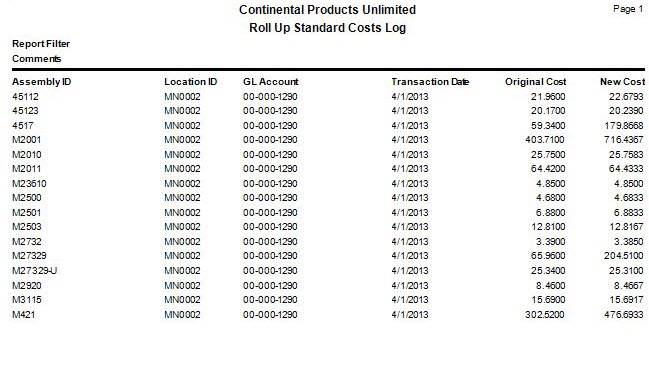Traverse Standard v11.0
Roll Up Standard Costs
The Roll Up Standard Costs function automatically creates new standard cost update transactions by reading through bills of material, calculating their correct standard cost, and then writing it to the standard cost transaction update table. One could accomplish the same thing by printing a costed bill of material (BOM) for every bill of material and manually entering the transaction via the Update Standard Cost function, but the process would be very time consuming. The process offers you the option of rolling up one bill of material or all bills of material, thus if you wanted to only roll up three bills of material, they could run this function three times.
Once your component costs are accurate and you have posted those transactions to Inventory, you can roll up the existing BOMs. This process adds up the elements of an individual or all BOMs, recalculating material, labor, overhead, and subcontracting costs. Note that in the recalculating of assemblies, this function draws the inventory standard cost from the transaction file records; therefore, if you have entered new standard costs using the Update Standard Costs function, make sure you have posted them so that Inventory reflects the new standard costs. The standard cost adjustments required for each BOM are automatically created and written to the transaction file using this function. Select one specific BOM or run the function for all BOMs.
Note: After performing this function, be sure to print the Standard Cost Adjustment Report and then use the Post Standard Cost Adjustments function to post.
You can view the results of this function by opening the Update Standard Cost function and looking at the transactions or printing the Standard Cost Adjustments Report.
- Use the Data Filter to select the range of filtering options or leave the filter blank to include all available data.
- Enter, if applicable, any comments for the roll up in the Comments field.
- Click a command button to
| Click | To |
| OK | Begin processing. |
| Activity | View the Activity Log for processing. |
| Reset | Set all fields to their default values. |