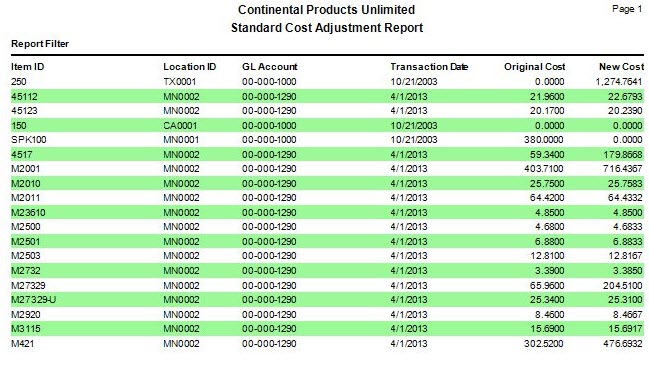Traverse Standard v11.0
Standard Cost Adjustment Report
Once you finish updating standard costs, print the Standard Cost Adjustment Report to view and audit all standard cost adjustments.
This is a simple log report that prints out a list of all of the inventory items for which standard costs have been updated. This report shows the cost update information (if you are using standard costing) and journal entries, which are created in GL, and is your last chance to review the data before you post to GL and Inventory.
This report should be printed before posting the standard cost updates. The shows the Item ID, Location, GL Account revenue/expense, as entered, Transaction Date, Original Cost (original standard cost) and New Cost (new standard cost).
- Use the Data Filter to select the range of filtering options or leave the filter blank to include all available data.
- Select the Banded Rows check box, if applicable, to highlight alternating lines on the report to make the report easier to read.
Note: Use the System Manager Print Preferences function to define the default setting for this check box. You can then override this default when you print the report. - Click a command button to
| Select | To |
| Print the Standard Cost Adjustment Report using the selected criteria. | |
| Output | Output the list as a PDF. |
| Send | Save the list as a PDF and attach it to an email using your default mail program. |
| Preview | Preview the Standard Cost Adjustment Report using the selected criteria. |
| Reset | Reset all fields and lists to their default selections. |