Traverse Standard v11.0
GL Periodic Allocations Overview
Summary
Some customers, such as non-profit organizations, need to define and periodically allocate amounts from a pool of source accounts to specific recipient accounts. The GL Periodic Allocations feature allows the user to perform these allocations in a batch mode at various intervals (generally monthly, quarterly, and annually) using one of a number of allocation methods.
Definitions
To help you understand the various terms used when discussing periodic allocations, here is a list of terms and definitions:
Periodic Allocation Codes
The periodic allocation code is conceptually simple and composed of three parts made up of account numbers and/or segment values. These are defined as follows:
Accounts used in the allocation process, whether source accounts, offset accounts, recipient accounts, or basis accounts, can be defined by account numbers or by segments. Those defined by account numbers are straightforward, as each account is defined individually by its full account number.
Accounts can also be defined by segment, where segments values are chosen and applied to an account list masked for the selected segment. (For example, the source account might be setup for segment 2 and identified as 11111-XXX with the source segments identified as 222 and 333; this example would then have two source accounts: 11111-222 and 11111-333.)
Any non-active accounts (Inactive, Discontinued) are skipped when resolving account lists for allocation calculation or reporting. This includes source, offset, recipient, and basis account ID entries.
One or more accounts that contain the amounts to be distributed to the recipient accounts. These accounts are used in transactions during the allocation time period, and serve to accumulate the balances that will be distributed when the allocations are run. For a given allocation code, you can choose the type of distribution to use:
- Any: Allows the allocation process to use the full amount of the assigned/calculated recipient distribution. This can drive the source balance negative.
- Full: Allows the allocation process to distribute the entire source amount (Distribution Total). Recipients listed after the source amount is consumed will not receive a full distribution. The allocation process can adjust the last recipient account to include any remaining portion of the source. It is recommended to use the Full distribution type if you are using the Weighted or Average Balance allocation methods.
- Partial: Does not permit distribution of more than the source amount (Distribution Total). Recipients listed after the source amount is consumed will not receive a full distribution. Source amounts remaining after recipient distribution will remain in the source accounts. some percentage of each account balance may be used.
Each source account may be reversed directly during the allocation process, or the source account may carry an offset account number or segment that will be used for the balance reversal during the allocation process.
One or more accounts that receive calculated distribution amounts from the source accounts. Each recipient account will receive its calculated portion of the distribution amount as indicated by allocation type.
An allocation basis is a way to determine the distribution of funds. Allocation basis accounts are reference accounts in that the amount in the basis account(s) is used to determine the percentage to be distributed from the source account(s) to the recipient account(s). The result of the calculations may distribute more or less than the total in the source account(s) or an equal amount, depending on the type of distribution (Any, Full, or Partial) setting for the allocation. Basis accounts are not utilized with the fixed allocation method. See Allocation Bases for each recipient account (from the GL balance or activity plus or minus any previous allocations from prior calculations in the same allocation group) are determined based on the Allocation Basis Method defined: in Calculating Allocations for more information.
Recipient accounts (or segments) are associated with an allocation method, which is the measurement by which the distribution amount for each recipient account is determined.
There are three allocation methods:
| Allocation Basis Method | Detail |
|---|---|
| Fixed | A fixed dollar amount or percentage. The allocation process uses a fixed value for the distribution. Does not utilize basis accounts. |
| Weighted | The allocation process used a weighted percentage based on the relative total of the recipient basis accounts. |
| Average Balance | The allocation process uses an average daily balance of each recipient basis account to determine the percentage of distribution for the recipient account. |
Periodic Allocation Groups
An allocation group is composed of one or more allocation codes in a sequence that determines the order in which allocation calculations occur. Groups of allocations can simplify the setup of complex, multi-step allocations.
Actual GL transactions are generated only when the Usage field for the allocation code is set to Generate; if this field is set to Calculate Only, the resulting “transactions” are written only to a temporary table which can affect account balances for subsequent allocations within the group. This allows for complex calculations based on the results of other allocation calculations without generating transactions until desired.
Setup Information
Before using the new GL Periodic Allocations functionality, you must set up allocation codes and groups in GL | Setup and Maintenance.
The GL Periodic Allocation Codes function allows you to set up and maintain allocations, including selection of source and recipient accounts or segments, as well as the types of distribution and allocation methods to use when calculating allocations for that code.
To create a new Allocation Code, enter an Allocation Code ID, select whether the code is active or inactive, and enter an effectivity and/or expiration date, if applicable. You can also copy allocation information from an existing code.
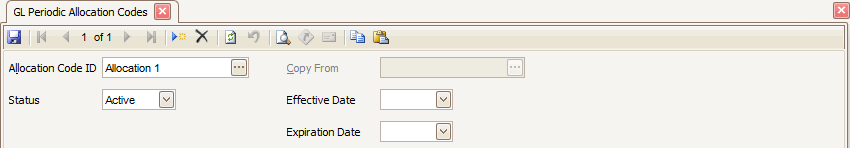
The source account(s) can be defined by account numbers or by segments. Select the Type of source you want to use:
- Account: If you choose this source type, you will define the source account(s) individually by the full account number.
- Segment: If you choose to define source accounts by segment, select the segment value to use to identify the source account(s).
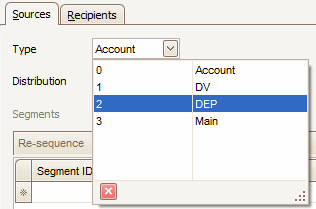
Choose the type of Distribution you want to use for this allocation:
- Any: Use the full amount of the assigned/calculated recipient distribution. This can drive the source balance negative.
- Full: Distribute the entire source amount (Distribution Total). Recipients listed after the source amount is consumed will not receive a full distribution. It is recommended to use the Full distribution type if you are using the Weighted or Average Balance allocation methods.
- Partial: Does not permit distribution of more than the source amount (Distribution Total). Source amounts remaining after recipient distribution will remain in the source accounts.
Once you have chosen a Type of source account and a Distribution type, you can enter the source account(s) by segment or account number.
If you are defining the source account(s) by segment:
- Enter the Segment ID(s) you want to use for the source account(s) in the Segments section.
- If you want to use offset account(s) for balance reversal, select an Offset segment ID to use with each source segment ID.
- Enter the Percentage of the account balance(s) to distribute. A percentage of 100 will distribute the entire amount in the account(s). If you want to distribute the source funds up to a certain dollar amount, enter that maximum amount in the Limit column.
If you are defining the source account(s) by account number, leave this segment section blank.
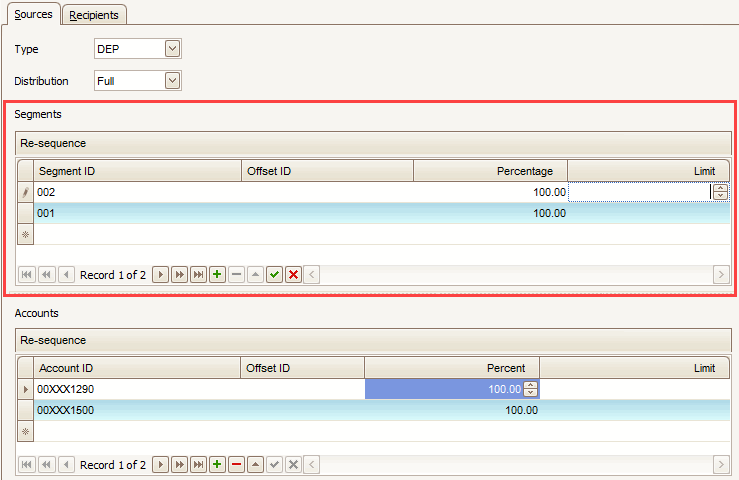
In the Accounts section, if you are defining the source account(s) by account number:
- Select the source Account ID(s) from which you want to distribute.
- If you want to use offset account(s) for balance reversal, select an Offset account ID to use with each source account ID.
- Enter the Percentage of the account balance(s) to distribute. A percentage of 100 will distribute the entire amount in the account(s). If you want to distribute the source funds up to a certain dollar amount, enter that maximum amount in the Limit column.
If you are defining the source account(s) by segment, select the Account ID mask(s) for the source accounts, as well as the offset account(s), if applicable. Any percent value you enter here will override the Segments value.
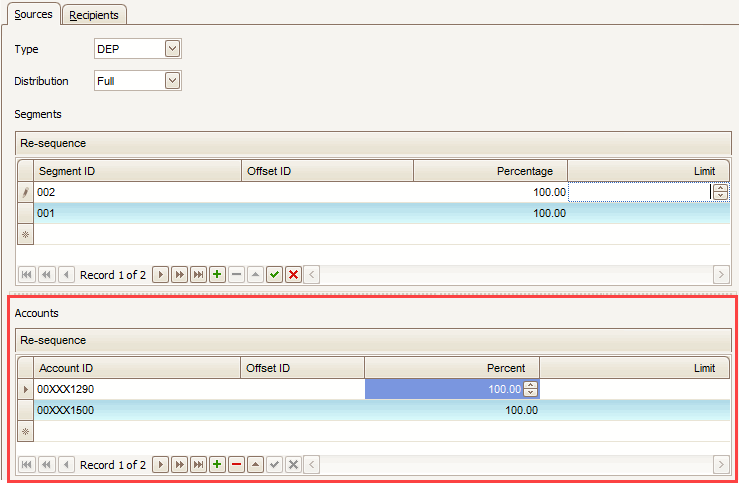
The recipient account(s) can be defined by account numbers or by segments. Select the Type of source you want to use:
- Account: If you choose this source type, you will define the source account(s) individually by the full account number.
- Segment: If you choose to define source accounts by segment, select the segment value to use to identify the source account(s).
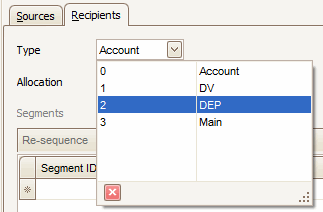
Choose the allocation method you want to use for this allocation:
- Fixed: Use a fixed dollar amount or percentage for the distribution. Does not utilize basis accounts.
- Weighted: Use a weighted percentage based on the relative total of the recipient basis accounts.
- Average Balance: Use an average daily balance of each recipient basis account to determine the percentage of distribution for the recipient account(s).
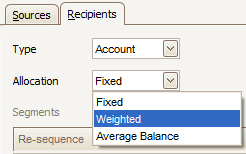
If you are defining the recipient account(s) by segment:
- Enter the Segment ID(s) you want to use for the recipient account(s) in the Segments section.
- If you are not using basis accounts to determine the allocation percentages, select the Type of allocation (percentage or amount) as applicable.
- If you are not using basis accounts to determine the allocation percentages, enter the percentage or amount to allocate to the account in the Amount column. A percentage of 100 will allocate the entire distribution amount to the account.
- If you want to use basis account(s) to determine the percentage of allocation for the recipient account(s), select a Basis segment ID to use with each recipient segment ID. Basis accounts are not used with the Fixed allocation method.
If you are defining the recipient account(s) by account number, leave this section blank.
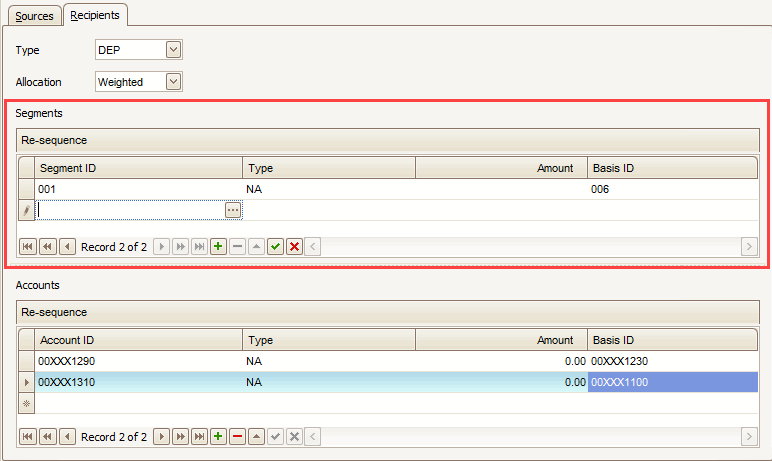
In the Accounts section, if you are defining the recipient account(s) by account number:
- Select the recipient Account ID(s) to which you want to distribute.
- If you want to use basis account(s) to determine the percentage of allocation to the recipient account(s), select a Basis account ID to use with each recipient account ID. The Type field will be set to NA.
- If you are not using basis accounts to determine the allocation percentages, select the Type of allocation (percentage or amount) as applicable.
- If you are not using basis accounts to determine the allocation percentages, enter the percentage or amount to allocate to the account in the Amount column. A percentage of 100 will allocate the entire distribution amount to the account. Any value you enter here will override the Segment value.
If you are defining the recipient account(s) by segment, select the Account ID mask(s) for the recipient account(s), as well as the Basis ID mask(s) for the basis account(s), if applicable.
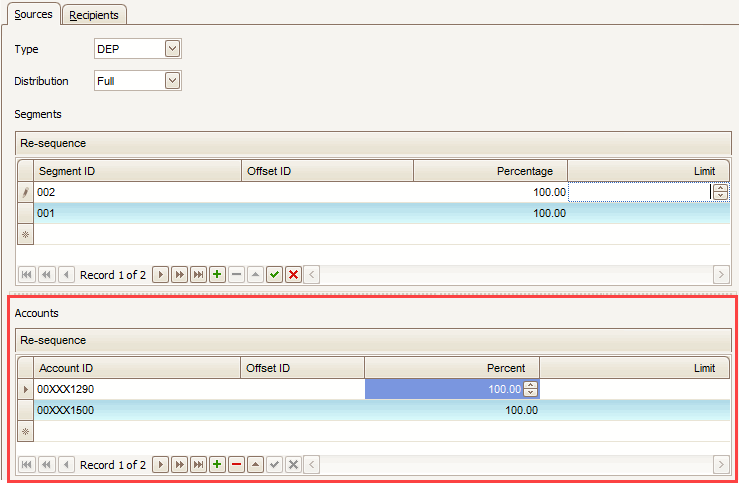
The GL Periodic Allocation Groups function allows you to set up and maintain allocation groups. A group is a collection of allocations that should be performed in a single batch, which allows you to control the order of the calculations and nest allocations for more complex calculations. One or more allocation codes can belong to a group.
When creating a new Allocation Group, enter an Allocation Group ID for the group, select whether the Status of the group is active or inactive, and enter an Effective Date and/or an Expiration Date, if applicable. You can also copy information from an existing group.
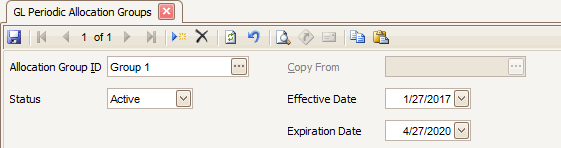
Once you have defined the group, select one or more Allocation Codes as members of the group. Choose whether to just calculate the allocation, or generate the actual transactions. The Calculate Only option is useful when you need to execute complex allocation calculations based on the results of a previous calculation within the group.
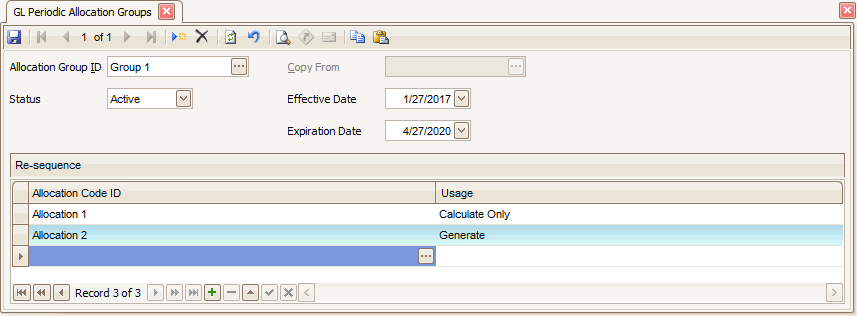
Workflow
The Periodic Allocations function on the General Ledger | Periodic Processing menu calculates allocations for the groups specified (see Advanced Details-- Calculating Allocations). You can calculate the potential allocations without generating any actual GL transactions by using the Calculate button on the Periodic Allocations screen.
Valid entries must have an active status, an effective date as of the current session date, and an expiration date later than the current session date.
NOTES:
- Before performing periodic allocations, make sure you have completed prior year processing (Post to Master, Clear and Close Last Year) and performed the Update Current Year process. This ensures that no outstanding journal entries from the prior year are excluded from the distributed balances.
- If you use multicurrency, and if GL accounts in foreign currencies are involved in the periodic allocation, run the Post Unrealized Gains and Losses function to realign the account and base currency amount for the As-Of period before you process allocations.
- You cannot cross a fiscal year end. You can choose last year balances or current year balances and a range of periods within them, but you cannot do period 11 of one year to period 2 of the next.
Select Data Filter criteria, if necessary, then click the Apply button to use the data filter criteria to generate a list of allocation groups.
Once you have a list of allocation groups, continue with the allocation process:
- Set the Transaction Date and Period/Year for the resulting allocation entries.
- Select the Type of Source amount to use to identify the distribution amount:
- Balance: Use the balance at the end of the selected period to determine the source amount to distribute.
- Activity: Use the sum of the activity during the selected beginning and ending period(s) to determine the source amount to distribute.
- Select the Type of Basis account amount to use to identify the allocation percentage:
- Balance: Use the balance at the end of the selected period to determine the basis account percentage.
- Activity: Use the sum of the activity during the selected beginning and ending period(s) to determine the basis account percentage.
- Add any Comments for the allocation.
- Select the allocation group(s) for which you would like to process allocations by marking the check box for the group(s). Use the Select All button to mark all the check boxes, or use the Unselect All button to clear all the check boxes.
You can calculate the potential allocations without generating any actual GL transactions by using the Calculate button or the Preview button on the toolbar. These actions create a journal for the purpose of pre-verifying the calculations before actually running the process.
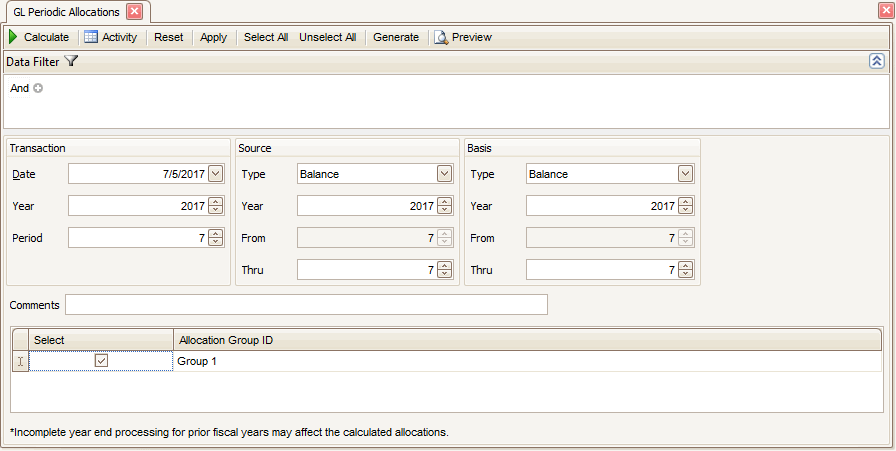
When you are ready to run the process and generate the actual GL transactions, use the Generate button on the toolbar. After you generate the allocations, the resulting log will be necessary for audit purposes and should be saved as such. The log details the calculations performed for each allocation group/allocation code and the resulting temporary and/or actual transaction created at each step.
Sample GL Periodic Allocations Log Page 1
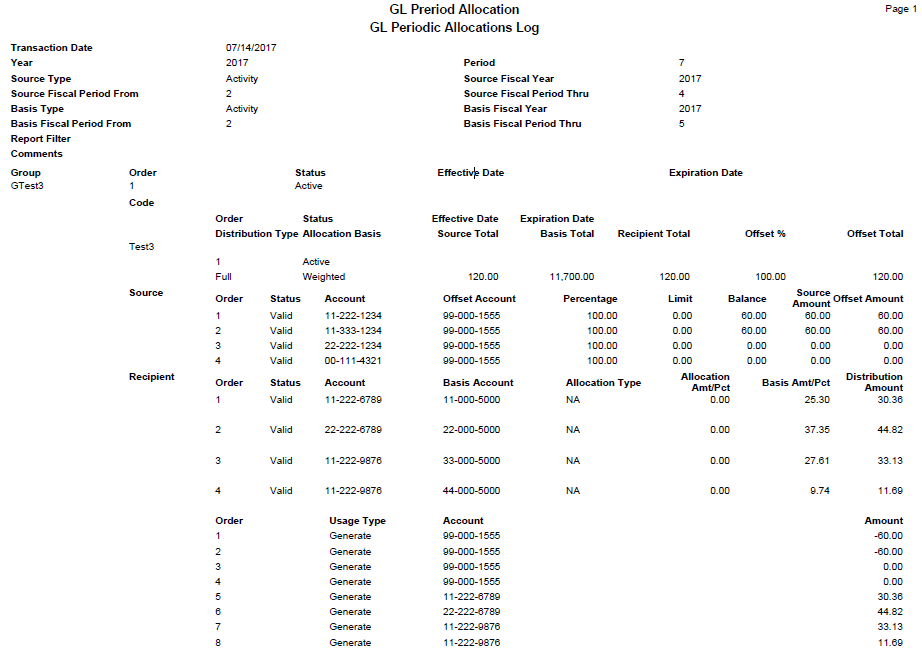
Sample GL Periodic Allocations Log Page 2
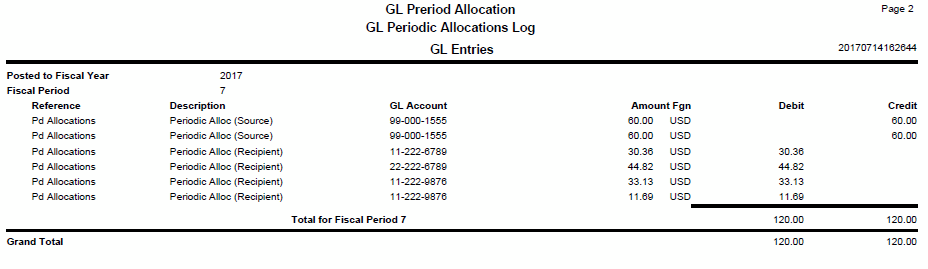
Advanced Details-- Calculating Allocations
This section offers detailed information regarding periodic allocations designed to illustrate how Traverse calculates the distribution amounts. See Sample Calculations for examples of how the system determines allocation distributions.
These are the eight steps the system follows when calculating allocation transactions:
- Resolve source account list. Traverse creates a list of source accounts based on the source account number and/or segment criteria. Source Segment values are used as defaults for the resolved account detail when values are not provided for the detail entry.
- Resolve offset account list. Traverse creates a list of offset accounts based on the offset account number and/or segment criteria. Offset Segment values are used as defaults for the resolved account detail when values are not provided for the detail entry. Resolved Offset Accounts that are inactive or invalid will use the corresponding Source Account.
Traverse creates a list of the target recipient accounts based on the recipient account and/or segment criteria. Recipient Segment values are used as defaults for the resolved account detail when values are not provided for the detail entry.
The system determines the Allocation basis account(s) based on the account and/or segments defined for each recipient account. Basis Segment values are used as defaults for the resolved account detail when values are not provided for the detail entry. Resolved Basis Accounts that are inactive or invalid will use the corresponding Recipient Account.
The balances from the source accounts listed (from the General Ledger balance or activity plus or minus any previous allocations from prior calculations in the same allocation group) are multiplied by the source Percentage to Allocate to result in each account’s Source Amount. These are then added together to determine the Distribution Total.
Allocation Bases for each recipient account (from the GL balance or activity plus or minus any previous allocations from prior calculations in the same allocation group) are determined based on the Allocation Basis Method defined:
- Fixed Percentage/Amount Method: For fixed amounts or percentages, the chosen value is used.
- Weighted Method: In a weighted percentage, a Cumulative Total is determined from summing the balances or activity of all recipient basis accounts, which is then used as the divisor in the following formula.
Recipient basis total Cumulative total When the Cumulative Total is zero, the calculated Allocation Base Percentage will be zero (0).
- Average (Daily) Balance: This method differs from a weighted percentage in how the Basis Account balance is determined. For allocations using the Average Balance method, the user enters a beginning and ending period for the allocation when the group allocation is run. Then, instead of using each basis account’s balance in the calculation, the system calculates the balance to be used in the following way:
- Identifies the starting date as the first day of the beginning period and the ending date as the last date of the ending period.
- Calculates the beginning balance for the account on the beginning date (the ending balance of the previous period).
- Considers all of the transaction dates between the starting and ending dates and the resulting account balance after each transaction.
- Identify all transactions within the beginning and ending fiscal periods.
- Entries with transaction dates prior to the beginning of the transaction fiscal period should use the beginning date of the transaction period. Entries with transaction dates after the end of the transaction fiscal period should use the ending date of the transaction period. This resolves the potential mismatch between transaction dates and fiscal periods.
- Use a placeholder for generated allocation transactions when the transaction date used for them will be within the period range.
- Aggregate a summary by account, date, and fiscal period.
- Calculates the number of days from the starting date specified to the first transaction (inclusive of the starting date), and then multiplies that number by the beginning balance to get a weighted total for those days.
- Repeat this process for each of the transaction dates in the list, culminating with the time period from the last transaction date in the list to the ending date specified.
- Sum the weighted totals for each transaction time period.
- Divide the sum of the weighted totals by the total number of days from the beginning date to the ending date specified for the allocation to arrive at the Average Balance for the associated Basis Account.
To calculate the percentage, Traverse determines a Cumulative Total by summing the average balances of all recipient basis accounts, which is then used as the divisor in the formula.
| Recipient basis average balance | |
| Cumulative average balance total |
When the Cumulative average balance total is zero, the calculated Allocation Base Percentage will be zero (0).
Traverse determines the Distribution Amount for each Recipient Account in a top-down fashion.
- If the allocation basis is a percentage (either fixed or calculated), the amount is calculated by multiplying the percentage by the Distribution Total.
- If the allocation basis is a fixed dollar amount, that amount is used.
A running Accumulated Distribution Total (ADT) value is kept as each recipient account’s Distribution Amount is calculated. Handling of ADT shortages or overages in relation to the Distribution Total is determined by the source Allocable Total setting, as follows:
- If the Allocable Total setting is Any, the calculated Distribution Amount is always used.
- If the Allocable Total setting is Full or Partial, the recipient’s Distribution Amount is adjusted downward as necessary if at any point the ADT plus the computed Distribution Amount exceeds the Distribution Total. Adjust toward 0 if necessary to properly evaluate the remaining balance when working with negative ADT values.
- If the Allocable Total setting is Full, the last recipient account’s calculated Distribution Amount is adjusted upward, if necessary, to bring the ADT equal to the Distribution Total.
Finally, the sum of the recipient Distribution Amounts (the ADT) is divided by the Distribution Total to calculate the Source Adjustment Percentage.
The system creates GL transactions for each source account (or its assigned offset account) for its Source Amount, adjusted by the Source Adjustment Percentage. The last source transaction is adjusted, by rounding if necessary, to force the reversing transactions to equal the ADT. These transactions are made in the GL Journal if specified in the allocation group (Usage Type).
The system creates GL transactions to each recipient account for its Distribution Amount in the GL Journal or in a temporary table as specified in the allocation group (Usage Type). In all cases, the sum of the recipient allocation transactions must balance exactly with the sum of the reversing source transactions.