Traverse Standard v11.0
Processes
The Processes function allows you to set up any number of new processes with checklist items and individuals responsible for each item.
The first step is to set up the process checklist items. This is done on the Type Codes maintenance screen from Setup and Maintenance by selecting Process Checklist from the Table Code drop-down list.
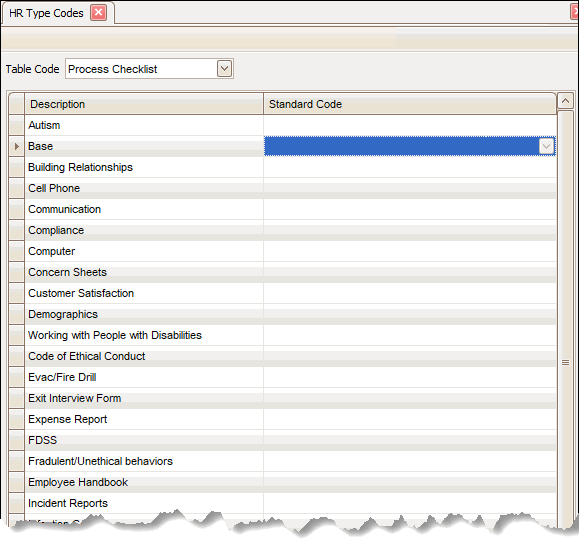
In order to have a Process Type Code to select in the Processes screen, you first need to create a Process Type in the Type Codes screen. Select 'Process Type' from the Table Code drop-down list. Enter a process type Description and select a Standard Code, if available, for each process. See Type Code maintenance for further instructions.
Once you have created a process type code, the next step is to create or update a process. This is done in Processes maintenance under Setup and Maintenance.
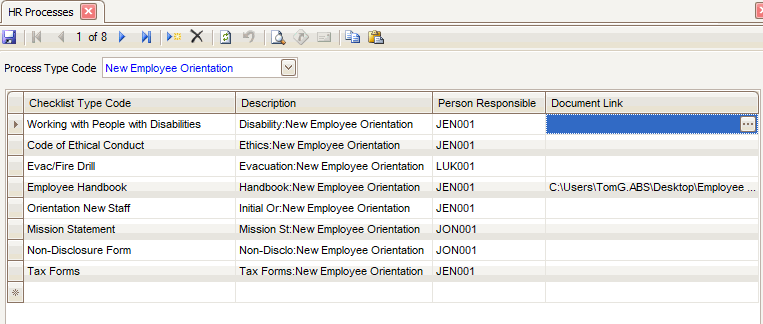
- Select a Process Type Code from the drop-down list, or double-click on the blue link to open the Type Codes maintenance screen and enter a new Process Type Code.
- Press the New button on the toolbar to add a checklist item.
- Select or edit the Check List Type Code.
- Accept or edit the Description.
- Select the Person Responsible from the drop-down list, as applicable.
- If applicable, browse to a document to link it to the checklist item in the Document Link column.
- Click the Save button (
 ) to save your changes.
) to save your changes.
To remove a checklist item, select the item then click the Delete button on the toolbar.