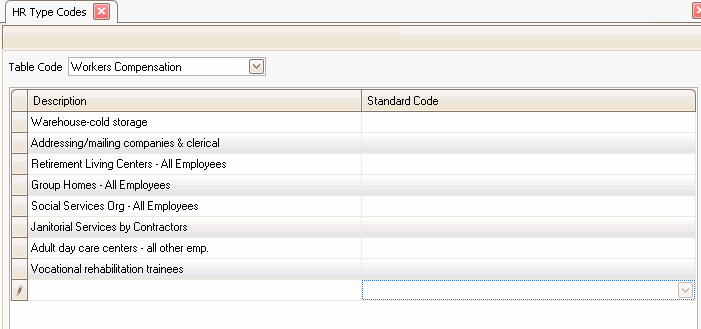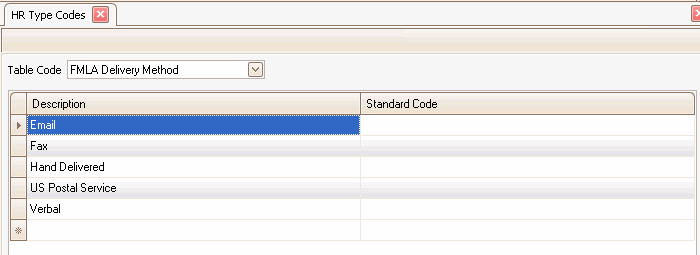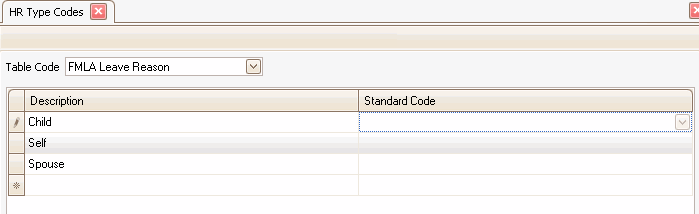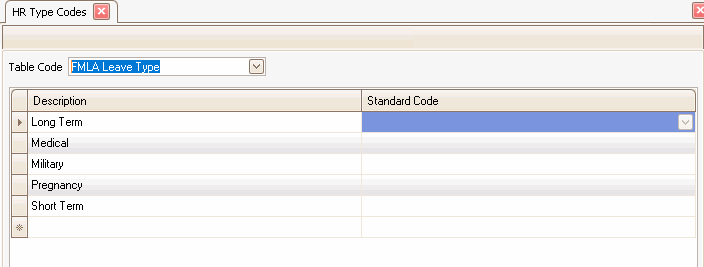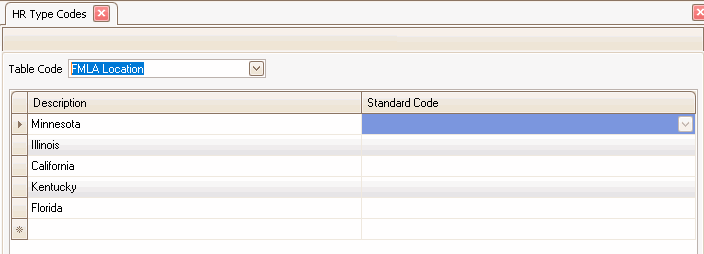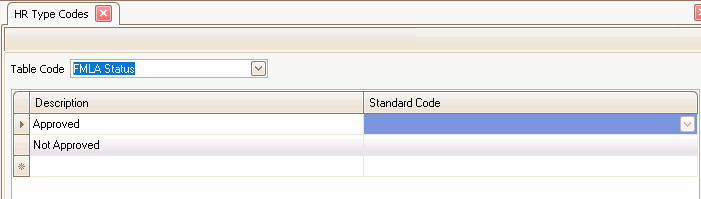Traverse Standard v11.0
Type Codes
Use the Type Code maintenance function to set up codes to describe such attributes as ethnicity, gender, marital status, veteran status, and other codes.
Type Code Maintenance screen
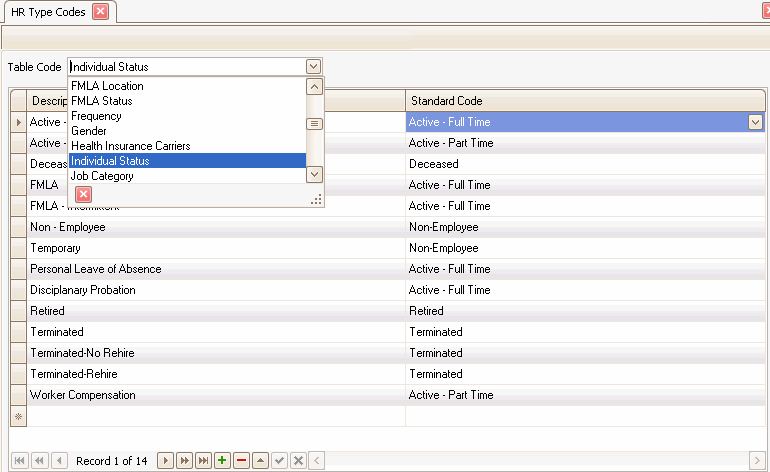
- Select a Table Code from the drop-down list.
- Use the Add Record button (
 ) to add a new type code, or select a type code to edit.
) to add a new type code, or select a type code to edit. - If adding a new record, enter a type code Description.
- The Standard Code value indicates whether the selected table's type codes match standard values used in Dept of Labor or Compliance reporting. When available, make sure you select a Standard Code from the drop-down list to associate with the type code.
- Click the Save button on the toolbar to save your changes.
The Activity Code is used on the Notes tab of the Individuals maintenance screen. It is used to describe the type of activity that the notes are about.
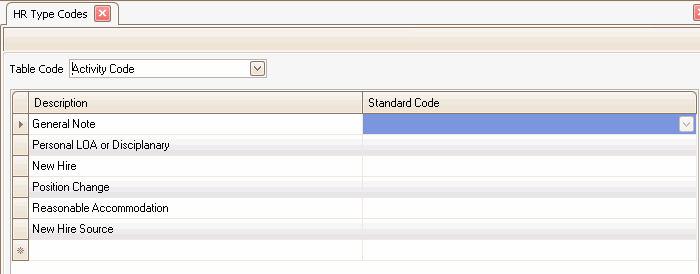
The Attribute Group Code is used on the Attributes tab of the Individuals maintenance screen. It is used to describe groups of custom attributes you may want to track. You can add attributes to the attribute groups via the Attributes maintenance function.
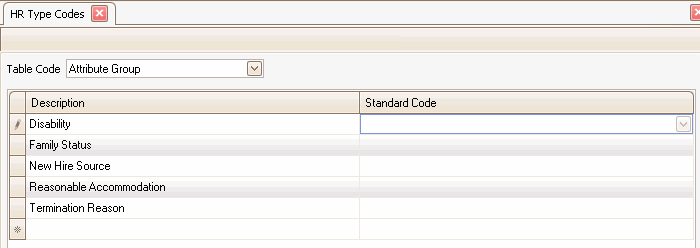
Benefit Type is used in the Individuals maintenance screen for Health Insurance, Life Insurance, and Retirement. Set up a Type Code Description as desired. Be sure to assign a Standard Code to each benefit type.
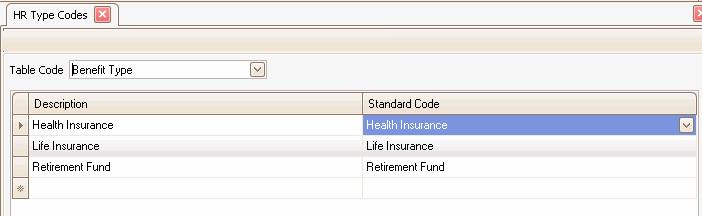
Citizenship is used on the General tab of the Individuals maintenance screen.
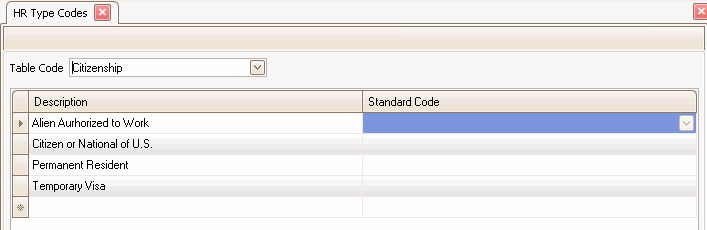
Degree Type is used on the General tab of the Individuals maintenance screen.
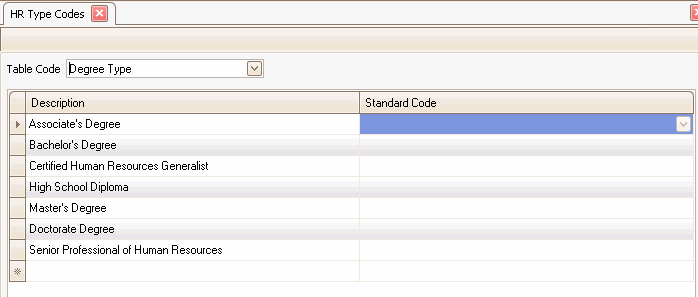
Direct Care Status is used in the Positions maintenance function on the Position Info tab.
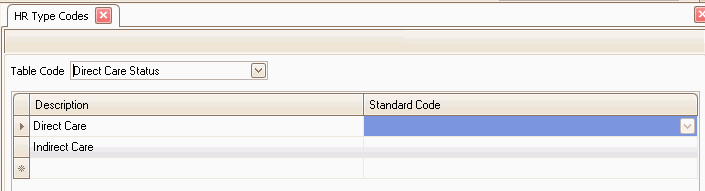
Education Level is used in the Positions maintenance function on the Position Info tab.
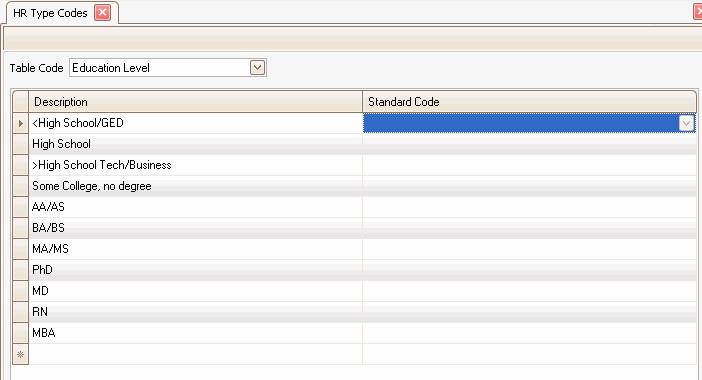
Ethnicity Codes are entered for each individual on the Individuals maintenance screen. They are used by the EEO and DOL reports. You can customize the Description as desired, but ensure that the Standard Code matches the required standard as determined by reporting requirements.
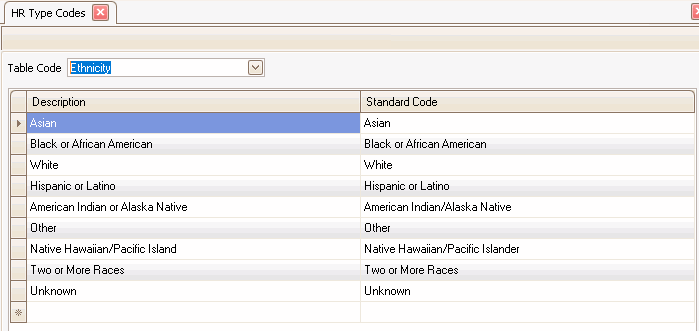
Exemption Status is used in the Positions maintenance function on the Position Info tab.
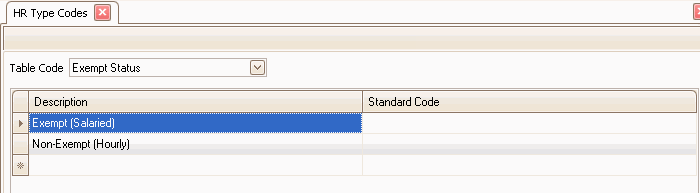
The FMLA codes are used on the FMLA tab of the Individual setup and maintenance Screen. There can be multiple requests per individual and these codes relate to each request. There are several FMLA codes that need to be set up.
Frequency Codes are used by the Life, Health, Retirement Maintenance, and Review forms. You can customize the Description as desired, but ensure that the Standard Codes match the required standard codes.
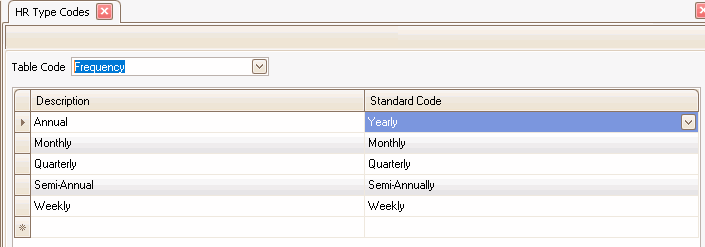
Gender Codes are used by a variety of reports, including the EEO, VETS 100, and DOL. You can customize the Descriptions but must map back to F or M. You may want to set up an “Unknown” gender, as in the screen shot, to track individuals whose gender is unknown at the time of initial processing.
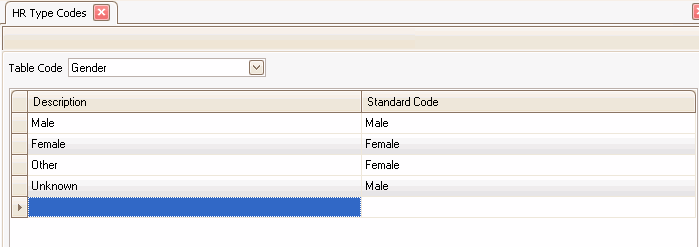
Health Insurance Carriers are used in the Health Plans function.
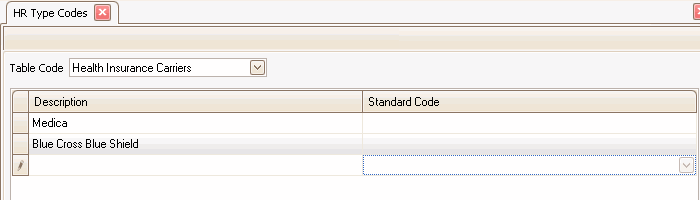
Individual Status is updated for an individual on the Status tab of the Individuals maintenance screen. It determines which individuals are included on most of the reports, including the DOL, EEO, I9 Renewal, VETS 100, and Longevity reports.
You can customize the Description but the type codes must map back to the standard codes.
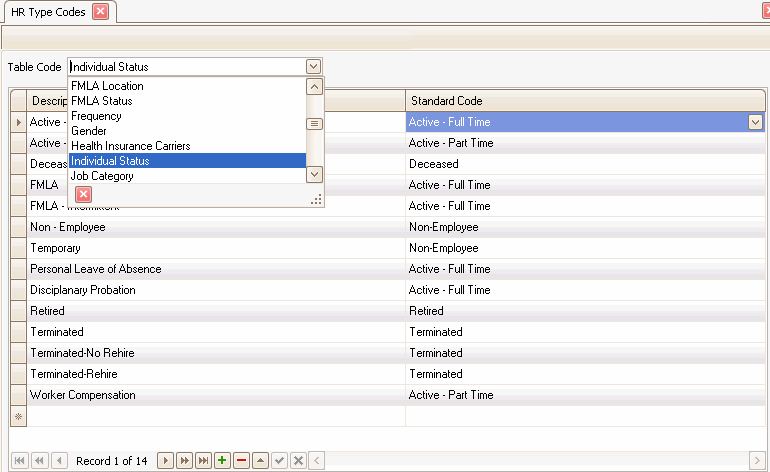
Job Categories are used on the Positions maintenance screen. They are used by the EEO and DOL reports. You can customize the Description as desired, but ensure that the Standard Code matches the required standard as determined by reporting requirements.
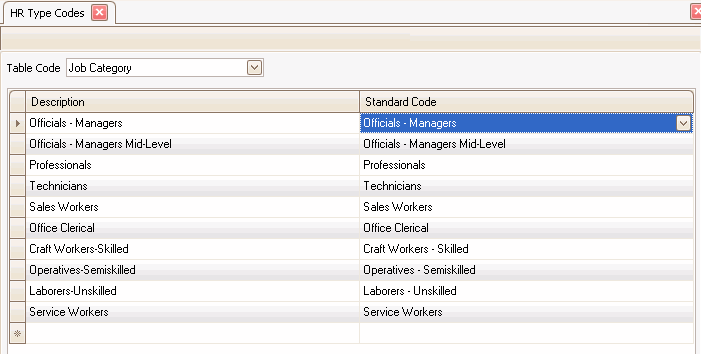
License Type is used in the Licenses tab of the Individual setup and maintenance screen. The Licenses tab tracks various licenses that each individual has.
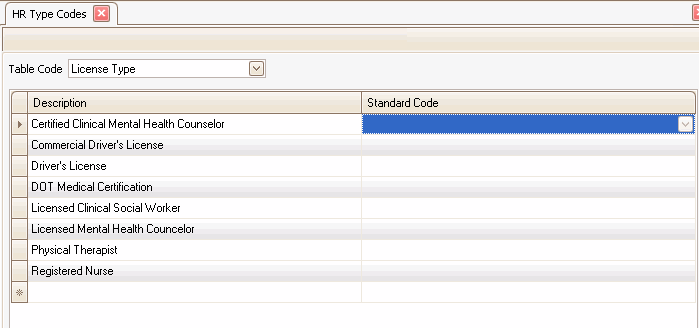
Life Insurance Carriers are used in the Life Insurance Plans function.
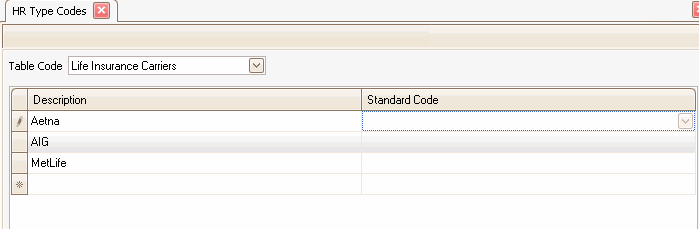
Marital Status is used for the interface to Traverse Payroll.
You can customize the Description, but you must map each status back to the standard codes on this screen. You may want to set up an “Unknown” status to track individuals whose marital status is unknown at the time of initial processing.
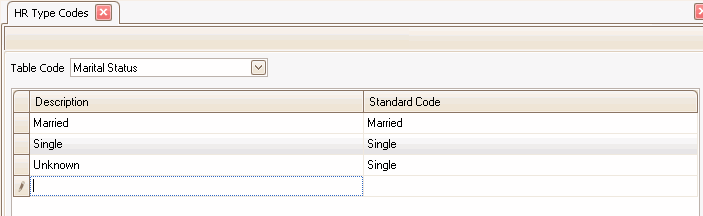
Position Case Type codes are used in the Positions maintenance function.
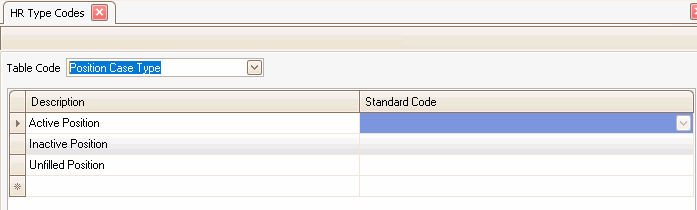
Position Change Reason type codes are used on the Position tab of the Individuals maintenance function.
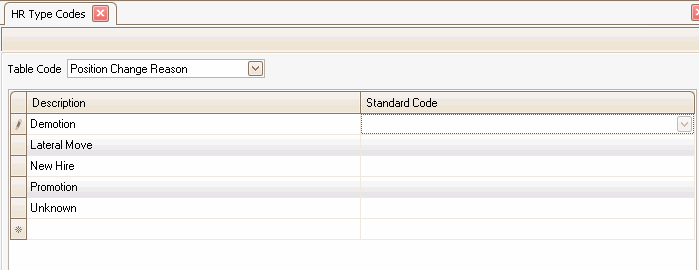
Position Division type codes are used in the Positions maintenance function.
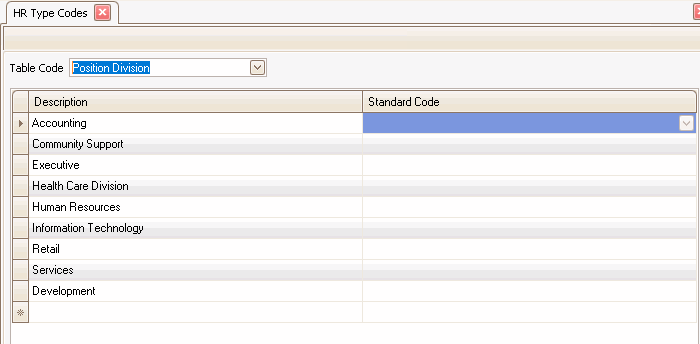
Position Location type codes are used in the Positions maintenance function.
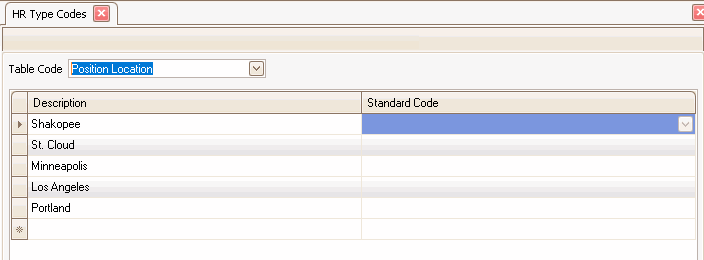
Position Program type codes are used in the Positions maintenance function.
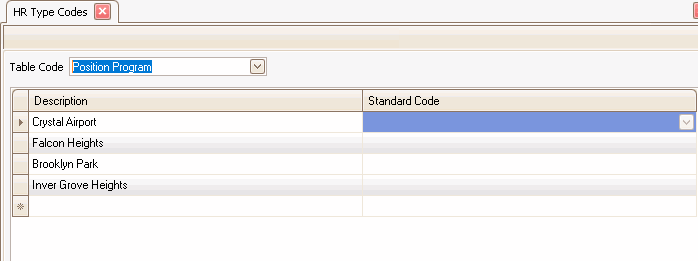
Position Type codes are used in the Positions maintenance function.
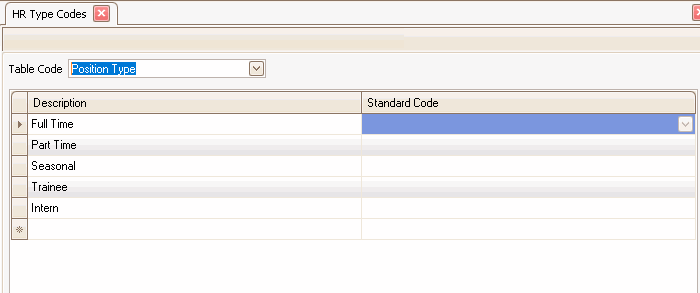
Premium Method is used in the Retirement Tab in Individuals maintenance. Enter a Premium Method Description. Choose a Standard Code from the drop down list.
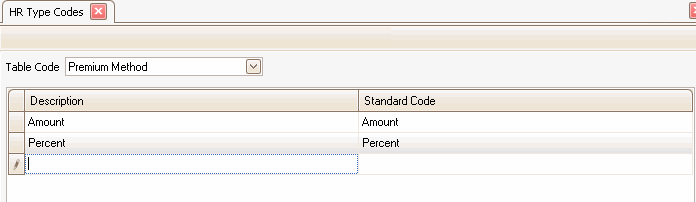
Process Checklist type codes are used in the Processes maintenance function.
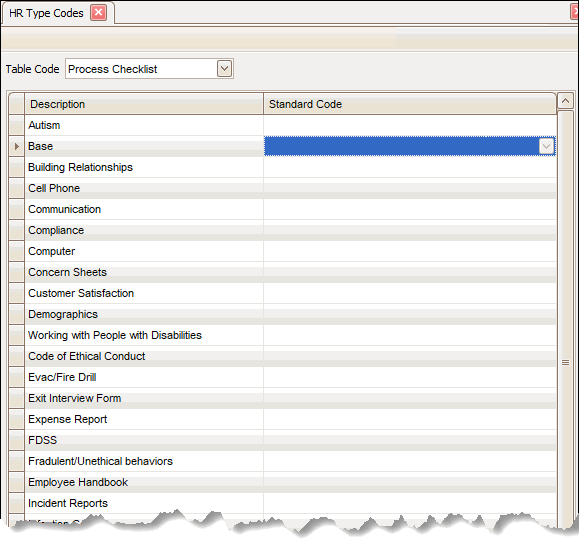
Process Type codes are used in the Processes maintenance function.
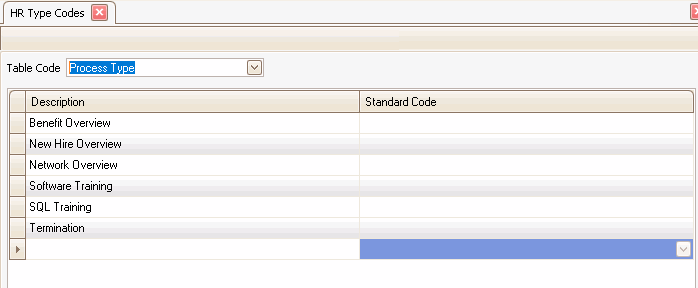
The Relation Code is used in the Individual maintenance screen on the Dependents tab. You can customize the Type Codes and Descriptions as desired, but ensure that the Standard Code column is standardized.
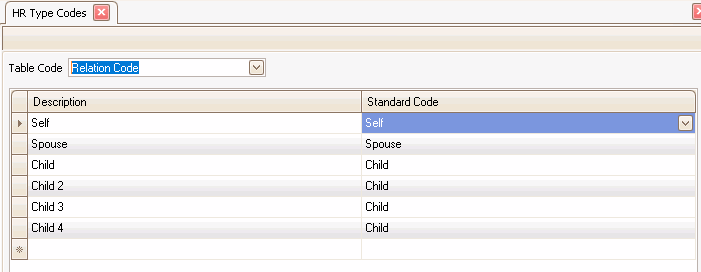
Retire Trustees type codes are used in the Retirement Plans maintenance function.
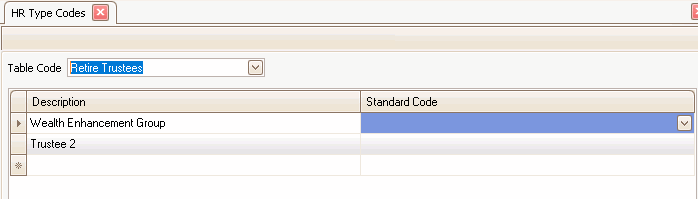
Skills type codes are used in the Individuals maintenance function on the Skills/Test tab.
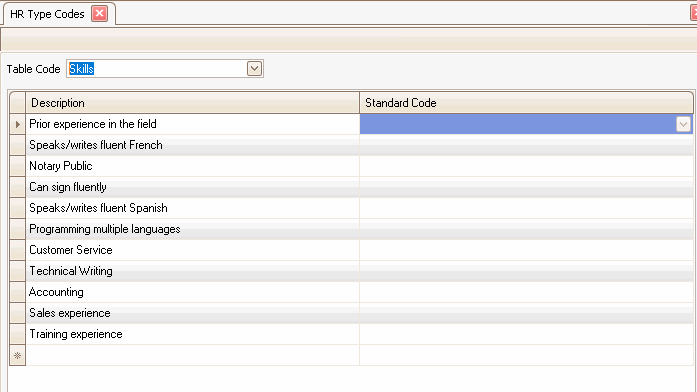
Training Code type codes are used in the Individuals maintenance function on the Training tab.
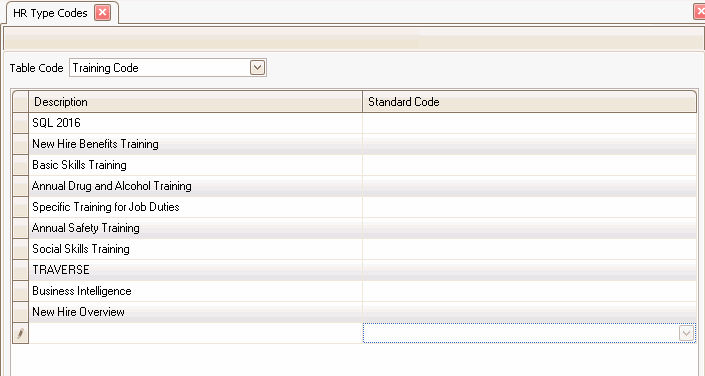
Training Event Type codes are used in the Individuals maintenance function on the Training tab.
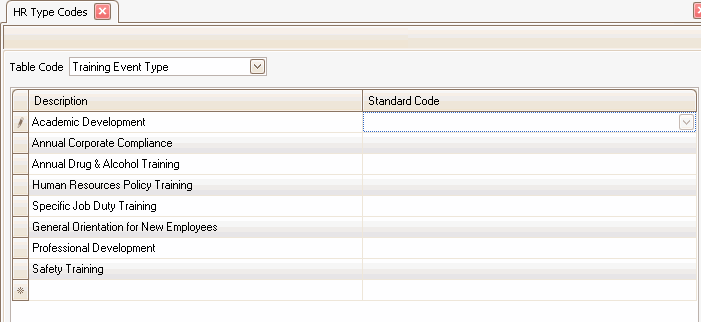
Veteran Status is entered for each individual on the Individual maintenance screen. It is used by the VETS 100 report. You can customize the Descriptions as desired, but ensure that the Standard Code column is standardized.
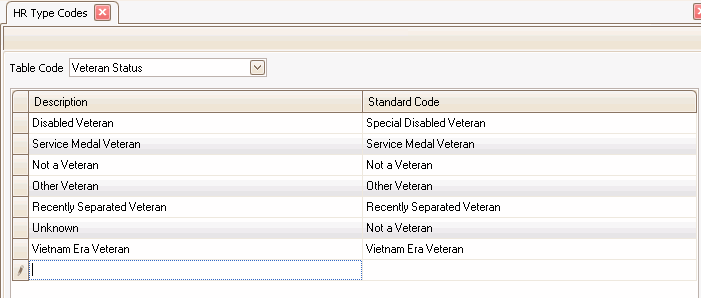
Workers Compensation type codes are used in the Positions maintenance function.