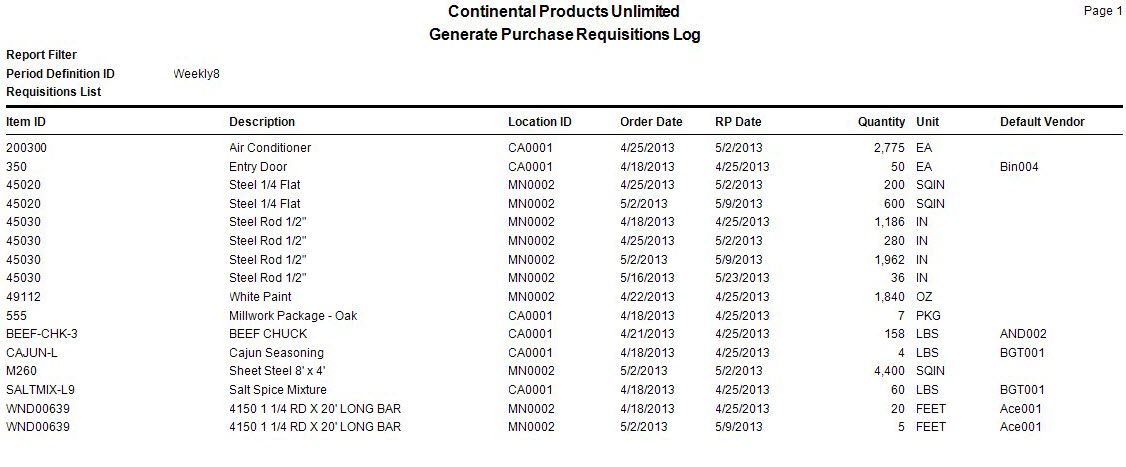Traverse Standard v11.0
Generate Purchase Requisitions
Use the Generate Purchase Requisitions function to create purchase requisitions within the Purchase Order application for items that, according to the RP reports, you need to purchase. This function follows through with the information listed on the Planned Purchases Report.
Remember that purchase requisitions are not the same as purchase orders. Purchase requisitions are stored in a different table than orders and must be converted to orders using the tools in the Purchase Order application. Refer to the Purchase Order online help for more information.
Note: When you use this function, it is important that you use the same criteria you used to print the Planned Purchases Report; otherwise, the results may not be what you expect.
- Use the Data Filter to select the range of filtering options or leave the filter blank to include all available data.
- Select the period definition you want to generate from the Period Definition ID field.
- Click the Build button on the toolbar to list requisitions that meet your selection criteria.
- Select the requisitions you want to generate from the Select Requisitions section. Click the All button to select all requisitions. Click the None button to clear all the check boxes.
- Click a command button to
| Select | To |
| Write | Begin generating purchase requisitions. |
| Activity | Display the Activity Log to view generating activity. |
| Reset | Set all fields to their default values. |
| Build | List requisitions that meet your selection criteria. |