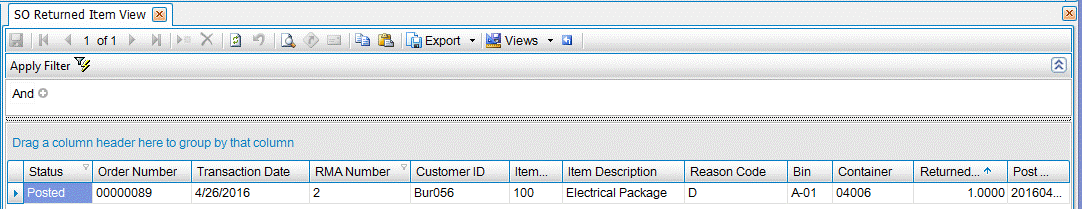Traverse Standard v11.0
SO Returned Item History Enhancement
The Sales Order Returned Item View allows you to see more detailed information about the status of returned items during the approval process. This view displays SO RMA/Credit Memo transaction item records with a status of New, Approved or Posted.
Note: AR Credit Memo information is not included in this view.
This is an overview of how various transaction type records populate the Sales Order Returned Item View.
Process flow:
In order to utilize the Returned Item View, the Return Items Direct to Stock SO business rule must be set to No. If this rule is set to Yes, the returned items will bypass the approval process and are immediately available in stock. Therefore, no information would appear in the Returned Item interactive view.
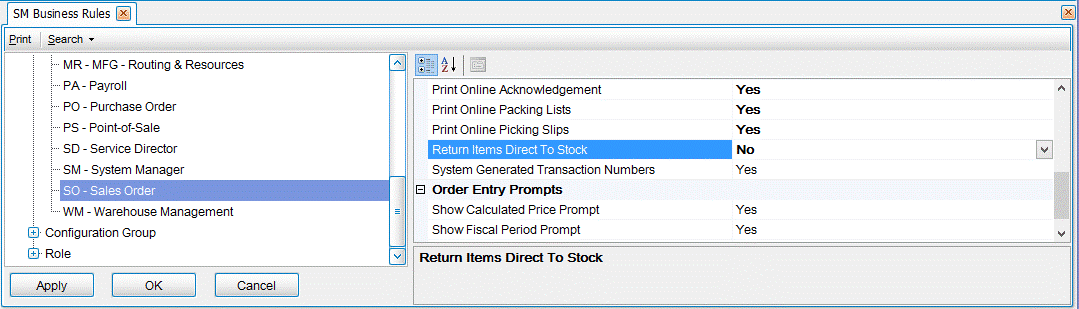
To view a New returned item
In the SO Order entry screen, enter an RMA transaction with a Reason Code, Bin, and Container. Save the record.
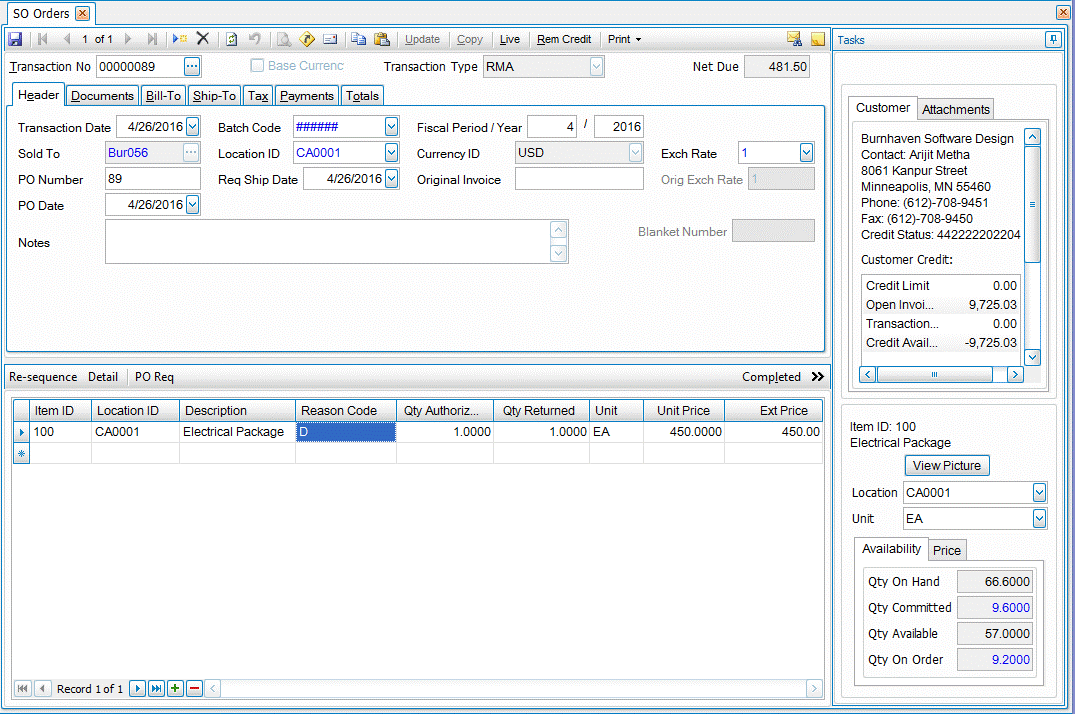
In the Returned Item View, a New record appears.
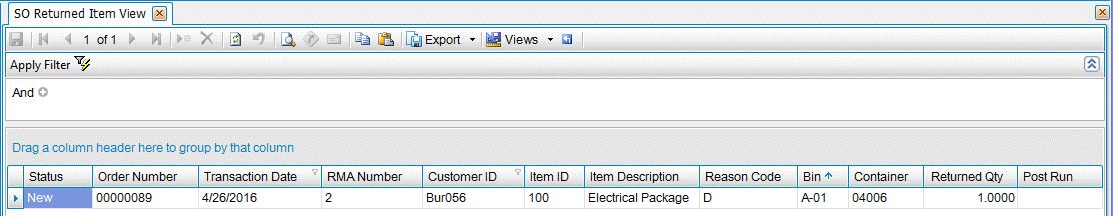
To view an Approved returned item
In the Sales Order Transactions Returned Items screen, change the return Status from New to Approved. Save your changes.
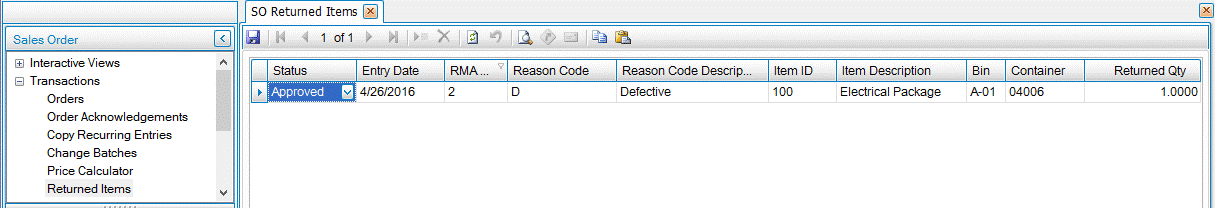
The record in the Returned Item View now displays as Approved.
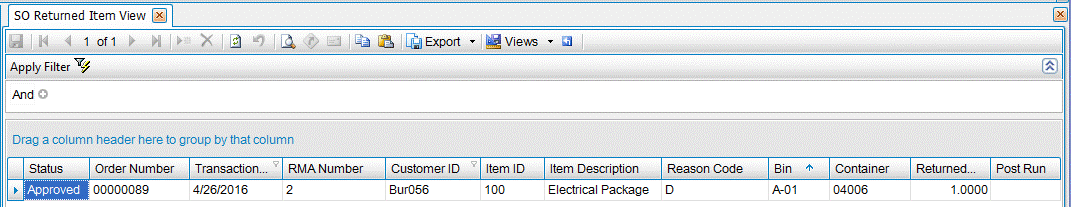
To view a Posted returned item
Post the transaction using the SO Transaction Journals Post Returned Items function.
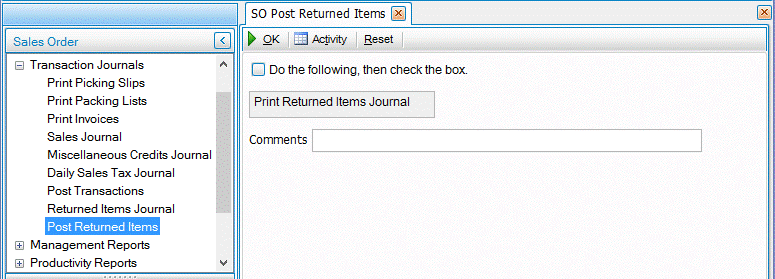
The Returned Item View now shows the record as Posted.