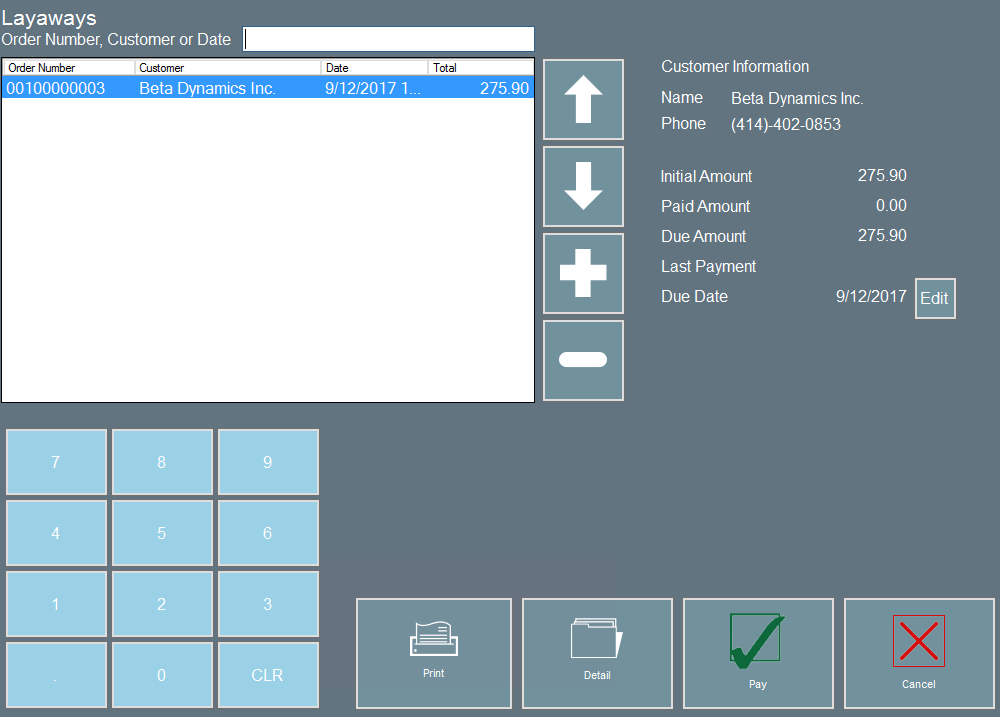Traverse Standard v11.0
Layaways
A layaway transaction allows your customers to purchase items and pay for them over a period of time. You keep possession of the product until the customer has paid for the item in full. Traverse allows your sales associates to process layaway transactions right from the Point of Sale terminal.
When you process layaway sales, Traverse creates journal entries for the Layaway Sales Account (credit) and the GL Account (debit) for the provided payment method. The completion of a layaway sale will transfer the corresponding values from the Layaway Sales Account (debit) to the Receivables Account (credit). Layaway prepays debit cash and credits the layaway sales accounts. Completing the transaction debits the cash, debits the layaway and credits the sales account.
Layaways transactions use the following steps:
- Enter a complete or partial Order Number, Customer, or Date into the search field to search for the order you want to find.
- Search results will appear in the Order Summary List. Use the navigation buttons to select the order you want to update. Use the Add and Remove buttons to add a new order or void the selected order. A voided order requires any payments to be refunded to the customer.
- The customer's contact information, along with the Initial Amount (purchase price), Paid Amount, Due Amount, Last Payment date, and Due Date will appear to the right of the Order Summary List for the selected order.
- Use the Edit button to edit the layaway due date if required.
- Use the Detail button to view more information about the selected order.
- Press the Pay button to apply payments to the layaway order.
- Use the Print button to print a receipt for the selected order.