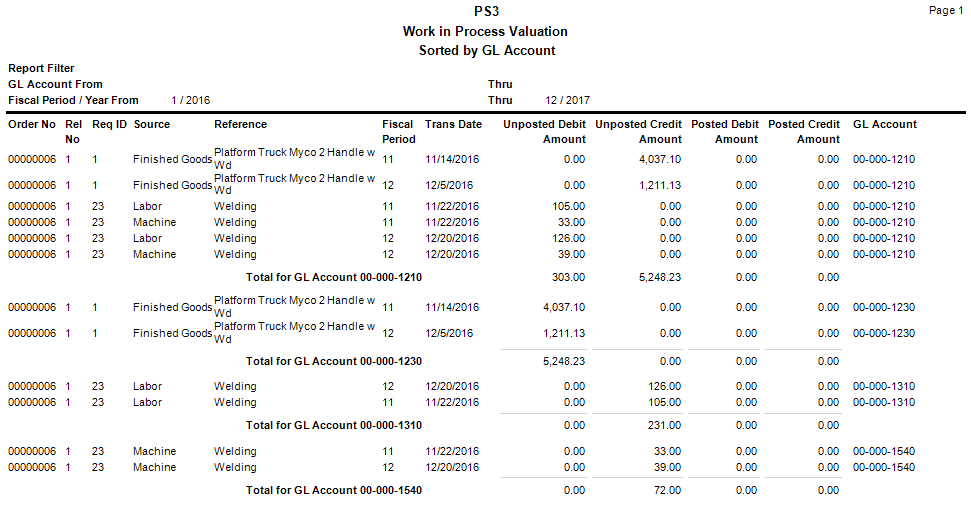Traverse Standard v11.0
Work in Process Valuation
This report enables you to determine the value of inventory that has been pulled from stock and is currently on the shop floor. As materials are pulled from inventory, the value of inventory is reduced - inventory valuation reports show less inventory than actually exists because pulled inventory is now work in process. To see the full value of existing inventory, consider the value shown on the WIP report as well as the inventory valuation reports.
- Use the Data Filter to select the range of filtering options or leave the filter blank to include all available data.
- Select the range of GL accounts to view in the report from the GL Account From and Thru fields.
- Select the range of fiscal dates to view in the report from the From Fiscal Date Period and Year fields and the Thru Fiscal Date Period and Year fields.
- Select the sorting criterion from the Sort By section.
- Select the Banded Rows check box, if applicable, to highlight alternating lines on the report to make the report easier to read.
Note: Use the System Manager Print Preferences function to define the default setting for this check box. You can then override this default when you print the report. - Click a command button to
| Select | To |
| Print the Work in Process Valuation report using the selected criteria. | |
| Output | Output the list as a PDF. |
| Send | Save the list as a PDF and attach it to an email using your default mail program. |
| Preview | Preview the Work in Process Valuation report using the selected criteria. |
| Reset | Reset all fields and lists to their default selections. |