Traverse Standard v11.0
Prioritize Order Releases
Use the Prioritize Order Releases function to adjust the sequence of production orders in the same manner that you adjust the sequence of production processes in Dispatch Production.
The Prioritize Order Releases function allows the user to “sequence” production orders in a manner very similar to the way that we “sequence” production processes in the dispatching process. When the screen opens you will see all order releases on the screen. At that point you could drag and drop the orders into sequence. Upon clicking on the OK button, the system would reassign the priority based on the sequence viewed on the screen. The Priority field would actually show the results of this process if one was to open the Production Order screen and review the order release.
Remember:
You can hide or show columns in the grid by right-clicking on the upper left corner of the grid and selecting the fields to show or hide from the Columns submenu.
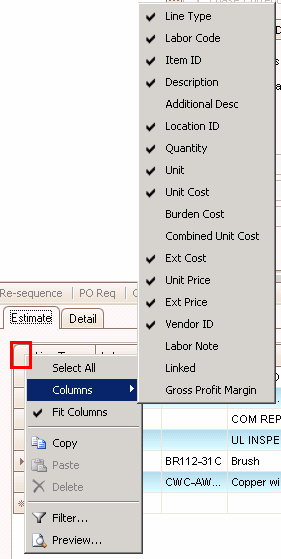
- Place the production orders in a desired sequence by clicking and dragging the orders up or down to change their priority. Initially the priority for the orders will be zero. When you drag and drop one of the orders to a different position the priority numbers will change to sequential numbers, starting with 1 at the top.
- Click OKto reassign the prioritization of the production orders.
Note: You can click the Reset button to bring the list of orders back to their original sequence when you first opened the Prioritize Order Releases function.