Traverse Standard v11.0
Adjust
Use this button to make adjustments to the view-only fields on the Tax Locations screen Amounts tab.
NOTE: You can enter as many adjustments as you need, but you cannot edit existing records.
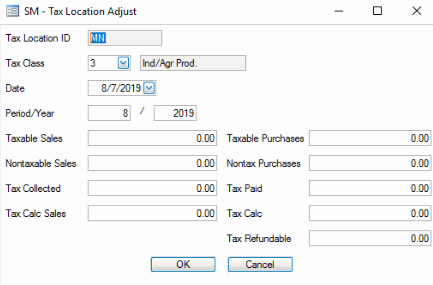
- Select the Tax Class. The Description is displayed.
- Change the Date, if necessary, and enter the GL Period and Year.
- Enter the adjustment amounts for Taxable Sales and Nontaxable Sales.
- Enter the adjustment amounts for Tax Collected and for Tax Calc Sales from collected sales for the tax location.
- Enter the adjustment amounts for Taxable Purchases and Nontaxable Purchases for the tax location.
- Enter the adjustment amounts for Tax Paid and for the Tax Calc for purchases.
- Enter the adjustment amount for Tax Refundable to the tax location.
- Click OK to save your adjustment, and return to the Tax Locations screen.
On the Amounts tab of the Tax Locations screen click the Refresh button on the toolbar to refresh the numbers displayed, and to show the amounts posted for the range of trans dates or GL periods/years selected.