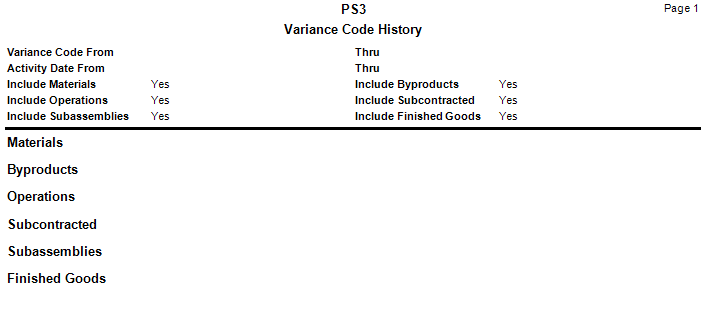Traverse Standard v11.0
Variance Code History
If you are using the Variance Code field when recording production activity, this data is recorded in the production history tables. The Variance Code History report displays manufacturing history based on the variance codes grouped by sources such as materials or operations. If, for example, you had a problem with materials that you identified with a variance code, you could view all the recorded problems for as long as you kept history.
- Select the range of variance codes to view in the report from the Variance Code From and Thru fields.
- Select the range of activity dates to view in the report from the Activity Date From and Thru fields.
- Select the Banded Rows check box, if applicable, to highlight alternating lines on the report to make the report easier to read.
Note: Use the System Manager Print Preferences function to define the default setting for this check box. You can then override this default when you print the report. - Select options to include in the report from the Include section.
- Click a command button to
| Select | To |
| Print the Variance Code History report using the selected criteria. | |
| Output | Output the list as a PDF. |
| Send | Save the list as a PDF and attach it to an email using your default mail program. |
| Preview | Preview the Variance Code History report using the selected criteria. |
| Reset | Reset all fields and lists to their default selections. |