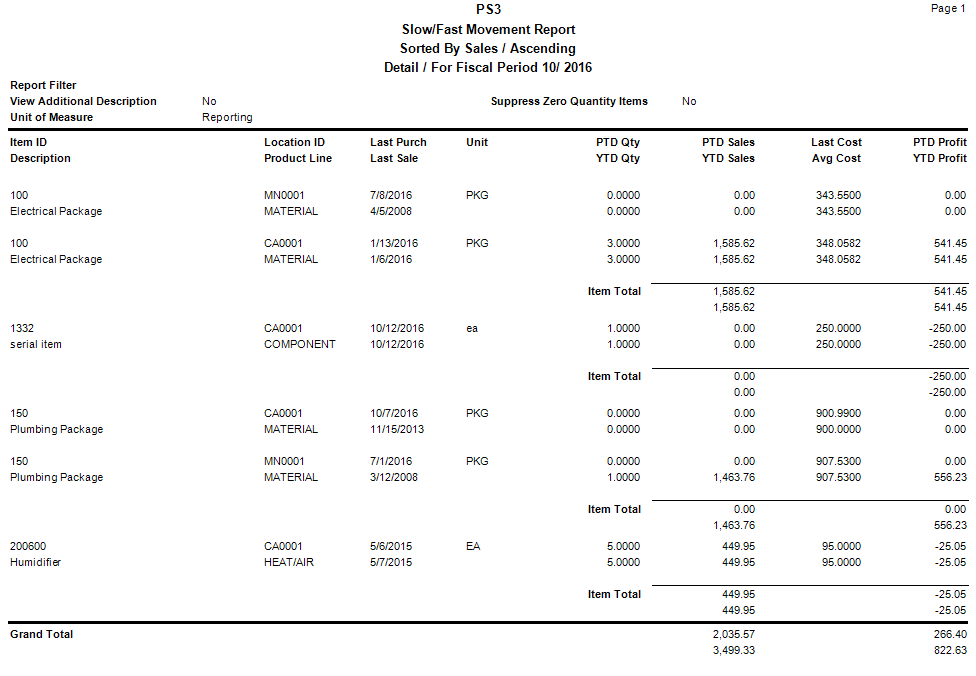Traverse Standard v11.0
Slow/Fast Movement Report
Use the Slow/Fast Movement Report to analyze fast-moving and slow-moving items. The report shows the period-to-date and year-to-date quantities sold, and sales and profit amounts for inventory items.
The following calculations are used in the report:
| Field | Calculation |
| PTD Sales | Total sold for the current period - Total returned |
| YTD Sales | Total sold for the current year - Total returned |
| PTD Profit | Period-to-date sales - Cost (sold - returned) for everything before and including the current period. |
| YTD Profit | Year-to-date sales - Cost (sold - returned) for everything before and including the current period. |
Processing the Slow/Fast Movement Report
- Use the Data Filter to select the range of filtering options or leave the filter blank to include all available data.
- Select the sort criteria for the report from the Sort By section.
- Select the sort order for the report from the Sort Order section.
- Select a period for which to print the report from the Fiscal Period field.
- Select the year for which to print the report from the Fiscal Year field.
- Select, if applicable, the Detail check box to include additional detail in the report.
- Select, if applicable, the Additional Description check box to include additional descriptions in the report.
- Select, if applicable, the Suppress Zero Quantity Items check box to not include items with a quantity of zero in the report.
- Select Reporting or Base for the unit of measure from the Unit of Measure field.
Select To Reporting Get the quantities printed on the report in the unit of measure you selected as the reporting unit of measure on the Unit Defaults tab in the Item setup. Base Get the quantities printed on the report in the base unit of measure set up for the items. - Click a command button to
| Click | To |
| Process the Slow/Fast Movement Report. | |
| Output | Output the report as a PDF. |
| Send | Save the report as a PDF and attach it to an email using your default mail program. |
| Preview | View a preview of the Slow/Fast Movement Report. |
| Reset | Set all fields to their default values. |