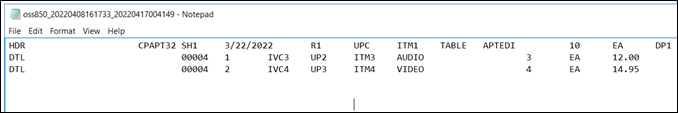Traverse Standard v11.0
Import Purchase Orders
Use the Import Purchase Orders function to import the inbound POs into the EDI PO tables.
When you receive an inbound PO, it will be put into the IN folder and remain there until you import it.
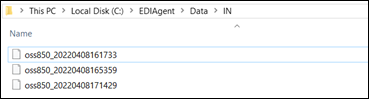
The screen will be blank until you run the process, then it will show how many files it imported from the IN folder.
Click OK to import the available purchase orders.
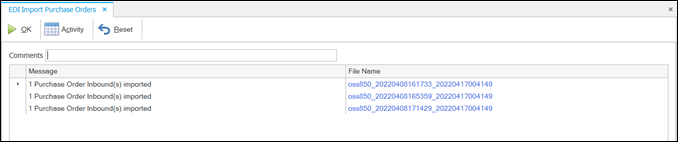
Keep in mind this process imports the inbound POs into the EDI PO tables, NOT the ERP tables.
If you know a file exists in the IN folder, but it does not show up on the Import Purchase Orders screen, check to make sure the filename matches your Purchase Order File Path settings in the EDI Business Rules.
Click the File Name link to see the data within the imported PO file. This is the actual file sent from the VAN, i.e. Aptean EDI.